たくさんの動画データの緯度経度をcsvにばーっと書き出したく、pyexifinfoをpip installしようとしたら、たくさんエラーが出た…。
入力
pip install pyexifinfoエラー
Collecting pyexifinfo
Using cached pyexifinfo-0.4.0.tar.gz (3.6 kB)
Preparing metadata (setup.py): started
Preparing metadata (setup.py): finished with status 'error'
Note: you may need to restart the kernel to use updated packages.
WARNING: Ignoring invalid distribution -ip (c:\jupyterlab\resources\jlab_server\lib\site-packages)
error: subprocess-exited-with-error
python setup.py egg_info did not run successfully.
exit code: 1
[22 lines of output]
running egg_info
creating C:\Users\user-name\AppData\Local\Temp\pip-pip-egg-info-c_8hduhv\pyexifinfo.egg-info
writing C:\Users\user-name\AppData\Local\Temp\pip-pip-egg-info-c_8hduhv\pyexifinfo.egg-info\PKG-INFO
writing dependency_links to C:\Users\user-name\AppData\Local\Temp\pip-pip-egg-info-c_8hduhv\pyexifinfo.egg-info\dependency_links.txt
writing top-level names to C:\Users\user-name\AppData\Local\Temp\pip-pip-egg-info-c_8hduhv\pyexifinfo.egg-info\top_level.txt
writing manifest file 'C:\Users\user-name\AppData\Local\Temp\pip-pip-egg-info-c_8hduhv\pyexifinfo.egg-info\SOURCES.txt'
reading manifest file 'C:\Users\user-name\AppData\Local\Temp\pip-pip-egg-info-c_8hduhv\pyexifinfo.egg-info\SOURCES.txt'
writing manifest file 'C:\Users\user-name\AppData\Local\Temp\pip-pip-egg-info-c_8hduhv\pyexifinfo.egg-info\SOURCES.txt'
Traceback (most recent call last):
File "<string>", line 2, in <module>
File "<pip-setuptools-caller>", line 34, in <module>
File "C:\Users\user-name\AppData\Local\Temp\pip-install-deswgf29\pyexifinfo_a0466e26d9a04dbdb7095f1f3f69e962\setup.py", line 95, in <module>
result = check_if_exiftool_is_already_installed()
File "C:\Users\user-name\AppData\Local\Temp\pip-install-deswgf29\pyexifinfo_a0466e26d9a04dbdb7095f1f3f69e962\setup.py", line 48, in check_if_exiftool_is_already_installed
result = subprocess.call(
File "C:\JupyterLab\resources\jlab_server\lib\subprocess.py", line 340, in call
with Popen(*popenargs, **kwargs) as p:
File "C:\JupyterLab\resources\jlab_server\lib\subprocess.py", line 858, in __init__
self._execute_child(args, executable, preexec_fn, close_fds,
File "C:\JupyterLab\resources\jlab_server\lib\subprocess.py", line 1311, in _execute_child
hp, ht, pid, tid = _winapi.CreateProcess(executable, args,
FileNotFoundError: [WinError 2] 指定されたファイルが見つかりません。
[end of output]
note: This error originates from a subprocess, and is likely not a problem with pip.
error: metadata-generation-failed
Encountered error while generating package metadata.
See above for output.
note: This is an issue with the package mentioned above, not pip.
hint: See above for details.エラーとしては、
pyexifinfoパッケージをインストールするには、exiftoolというツールが必要- 「でもシステムに存在しないよ」と言われている
- なのでインストールしよう。
exifツールはpip installではなくて、以下の方法で用意するようです(Windowsの場合)。
- ExifToolの公式ウェブサイト からWindows版のExifToolをダウンロード
※Windows Executableって書いてあるやつ - ダウンロードしたファイルを解凍(全て展開)し、
exiftool(-k).exeという名前のファイルがあるか確認 - このファイル名を
exiftool.exeに変更 - ファイルを
C:\Windowsなど、システムのPATHが通ったディレクトリに移動しておく
これでpip install pyexifinfoを実行したら、できました!
Successfully built pyexifinfo
Installing collected packages: pyexifinfo
Successfully installed pyexifinfo-0.4.0環境
windows 10
import sys
sys.version
>'3.8.12 | packaged by conda-forge | (default, Oct 12 2021, 21:22:46) [MSC v.1916 64 bit (AMD64)]'Package Version
pip 24.0
setuptools 60.9.3
ez_setup 0.9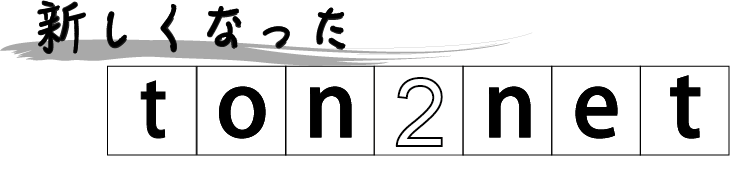

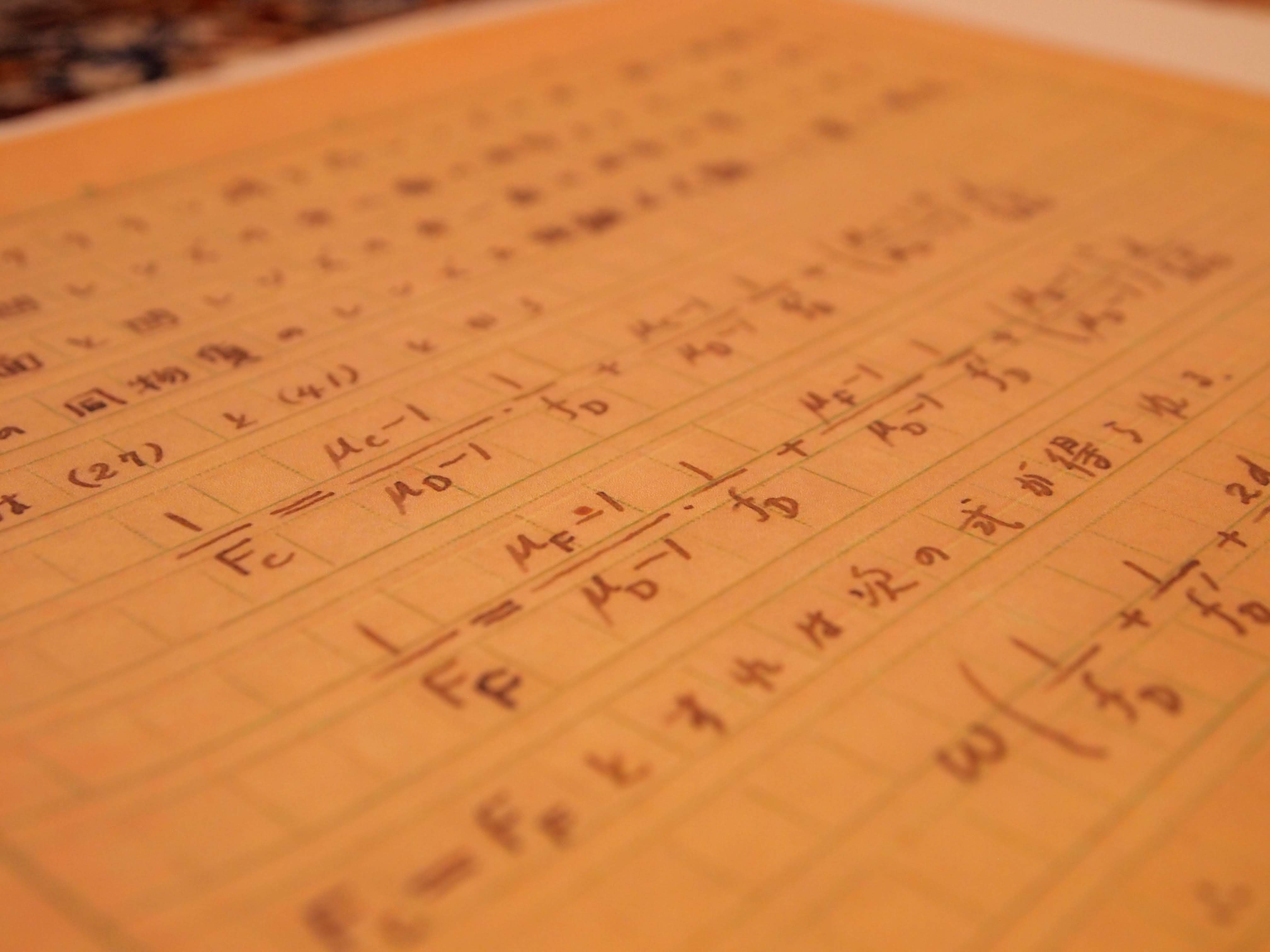

コメント